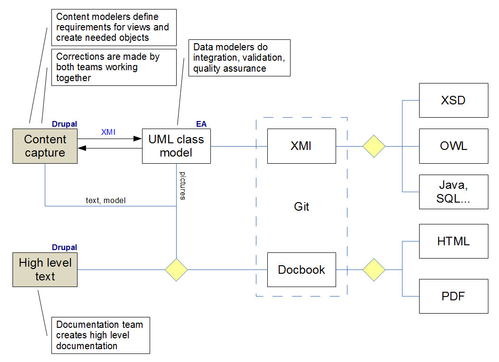Production Framework Test
Production Framework Test
At the end of the sprint (Toronto IASSIST) we are doing a walk-through of the production framework, to identify the specific parts which will require more work, and to assess how close we are to having a working production environment.
Using the process as shown above we will attempt to follow each step and asses what issues exist and what capabilities we have.
Links
The actual drupal system: http://lion.ddialliance.org/
Issues list for the technical system: https://github.com/ddialliance/lion/issues
Step 1: Export XMI from Drupal
Some functionality is still being implemented in Drupal regarding the export of diagrams and documentation.
Exported file (zipped afterwards): xmi.zip
Validation on export should identify fatal errors such as non-existing types.
Step 2: Import XMI into EA and generate XSD and RDF
There are issues when open the attached XMI file in EA. (Environment: Arofan's Laptop, EA 8.0)
After removing the XMI extensions (containing the diagrams and the documentation) the objects came into EA.
Modified files: xmi_modified.zip
Achim (using EA version 10) had the same results as Arofan.
It was possible to manually create diagrams in EA and objects had the correct properties and relationships (except for bullshit inserted by humans).
Look into the logfile for the modified import to see some additional issues at the bottom of the logfile.
Arofan's export from EA containing the EA export of everything that was imported from Drupal: ETLDataStructure.zip
Diagrams from EA: layout has to be done manually and the export of diagrams is working: Class Model Process.png
The XSLT for creating the XSD was written by Oliver Hopt, updated by Jannik Jensen during the sprint, the XSLT for RDF was written by Richard Cyganiak, updated by Thomas Bosch. Both outputs in one zip file: ag-test-20150530-1630.zip We have known issues with the generated XSD – they currently do not validate and comments are missing in the RDF (they are in the XSD).
Note
- We need to validate that the contents of the XMI are making it successfully into the RDF and XSD outputs. This currently looks suspicious.
Step 3: Export DocBook from Drupal and open in oXygen and perform documentation transforms
Exported file (zipped afterwards): docbook.zip
In oXygen (on Arfon's laptop, version 11):
- validation of the XML: true
- transformation into html: successful
- transformation into pdf: successful
In oXygen (on Achim's laptop, version 16)
- validation of the XML: true
- transformation into html: successful
- transformation into webhelp: successful
- transformation into pdf: successful
Notes
- Due to layout considerations we may wish to alter how the Docbook is exported – Achim is experimenting and will communicate needed changes to Olof.
- The layout of documentation will need to be modified – the official Docbook style sheets do not have the desired format
- The high level documentation has not jet been integrated into the Docbook export from Drupal and does not appear in these examples.
Based on the docbook export from drupal and using the official Docbook XSLFO style sheet, this is the resulting pdf file: docbook.pdf
A HTML output also using the official Docbook 5 XSLT: DocBookHTML.zip